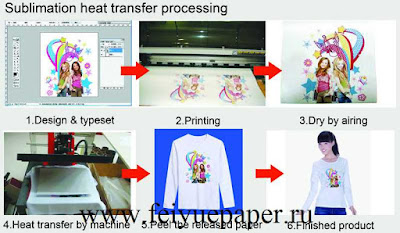Dark T-shirt transfer paper

Printing Instructions: 1.Prepare your chosen image on the computer. Print a copy onto plain paper to ensure it is correct. 2.Print the design in Mirror Reverse i.e., so that it is reading right when placed face down onto the T-shirt. Many software programs have a horizontal flip function that prints a mirror image. Most new printers have a T-shirt transfer option that will print your design in mirror reverse. Consult your printer instruction manual. 3.Print on the MATT side of the transfer paper. 4.Print image to the highest print quality possible. 5.Single sheet feeding is recommended. NOTE: Due to the texture of the transfer pape, the quality of the image will be slightly reduced. If your image is too light, enhance your paper type or printer quality setting. Transfer Instruction: 1.Use computer to design the image that you want to print onto the sublimation heat transfer paper and place on clothing or other surfaces. You can use a simple word processing...